Often when using our smartphone, we notice a certain slowness when performing certain tasks. This often happens because your cell phone is overloaded, either with many photos in the gallery or temporary files that consume your device's memory. And for that, perhaps the best option is to download apps to clean your cell phone.
But how do I know exactly what is consuming my cell phone's memory? Well, for this there are some applications that identify what is causing this slowness and with a few clicks you will have your cell phone free again.
3 best apps to clean your cell phone
There are many apps that offer this service, but we have made a list of the 3 best apps that will help you a lot in the daily use of your smartphone.
Clean your phone with Norton Clean
As we mentioned before, it can be very difficult to find what is causing your cell phone to slow down, because sometimes you delete some files but there are always some fragments left behind. The Norton Clean app is an excellent option for cleaning your cell phone. When installing the application, it will empty your device's memory with just a few clicks.
The app is very intuitive and easy to use. All you need to do is give authorization to the application for the cleaning process to be carried out. Furthermore, the Norton Clean It only has 8MB, and because it is very light, it helps not to overload your device even more.

Norton Clean key features:
- Clear your cell phone cache.
- Remove residual application package files.
- Improve memory space.
- Manage and remove bloatware from apps.
The application is available for Android and IOS.
Clean cell phone with CCleaner
Another option to clean your cell phone is CCleaner. Launched in 2004, the software was and still is widely used for slow computers, freeing up memory and removing residue left by the browser or programs.
With the rapid growth of smartphones, the ccleaner was also made available for cell phones and offers the same functions as it had for computer.
The app has features such as: Uninstalling unwanted or unused applications, scanning your smartphone to free up storage space. Remove rubbish left behind uninstalled apps, between others.
The application is available for Android It is iOS and it's free.
Clean phone with Google Files
Very popular on smartphones, the Google Files is an excellent file management application that helps you free up space on your cell phone using cleaning recommendations.
To do this, the user just needs to install the application and follow the instructions indicated on the screen. With a few clicks it is possible to scan the entire device for cleaning.
The app has features to remove duplicate photos, compress very large files, and uninstall applications that you are no longer using. Furthermore, with the Google Files it is also possible:
- Offline file sharing.
- Find and open your files more easily.
- Give suggestions to free up space on your cell phone.
- Back up to cloud.
Conclusion
Many times your device stops working due to a lack of simple optimizations like those recommended in this article. Generally, what causes the biggest slowdown are the photos in your gallery. Whether taken by yourself, or those you receive via WhatsApp. With this in mind, the best option is to use cloud storage, which is a great option for freeing up space on your device, as well as not losing your photos or files if you lose your smartphone.