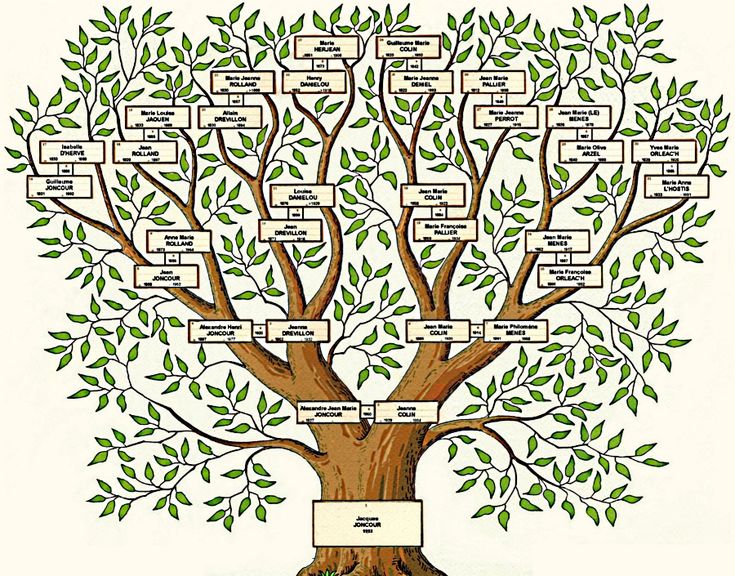In today's world, where mobile technology has become an indispensable part of our daily lives, cell phone battery life is a constant concern. We often find ourselves in critical situations where an additional battery charge would make a big difference. Fortunately, there are several solutions to improve your cell phone battery. One of the most effective is the use of specific applications, designed to optimize battery use and increase its longevity.
These apps work in a variety of ways, from adjusting system settings to save power to monitoring battery-intensive apps. The objective is clear: to increase your device's battery so that you can use your cell phone for longer without the need for frequent charging. In this article, we will explore some of the best apps available on the market that can help improve your cell phone battery.
Best Apps for Battery Optimization
It is important to note that these applications may vary in terms of functionality, compatibility and effectiveness, depending on your cell phone model and operating system. Let’s get to know some of the most efficient ones.
1. Battery Doctor
Battery Doctor is a highly recommended application for anyone looking to improve their cell phone battery. This app not only offers a detailed analysis of battery consumption by apps, but also suggests power saving modes adaptable to your daily needs. Additionally, it helps calibrate the battery, which can significantly increase battery life and efficiency.
Another notable feature of Battery Doctor is its ability to identify and stop power-hungry apps running in the background. Thus, the application ensures that only essential services are running, saving your device's battery without compromising usability.
2. Greenify
Greenify is another excellent option for those who want to boost their cell phone battery. This app works by hibernating apps that are not in use, preventing them from draining your battery in the background. Greenify is particularly useful for users who have many apps installed and face rapid battery drain.
In addition to hibernating apps, Greenify also offers a diagnosis of which apps are most problematic in terms of battery consumption. This helps users make informed decisions about which apps to keep or remove from their device.
3. AccuBattery
AccuBattery stands out for its scientific approach to improving cell phone batteries. It not only monitors battery health but also provides detailed usage statistics. The app tells you how much power each app is consuming and offers tips on how to optimize your battery.
What sets AccuBattery apart is its ability to monitor and extend battery life. It does this by informing users of the best times to charge their phone and what percentage to charge it to to maximize battery longevity.
4. DU Battery Saver
DU Battery Saver is one of the most popular apps for improving your cell phone battery. With a simple and intuitive user interface, it offers battery saving modes that can be customized according to user preferences. The app also has a “one-tap optimization” feature that automatically adjusts device settings to maximize battery life.
Additionally, DU Battery Saver has a CPU cooling feature, which helps reduce battery consumption by disabling unnecessary processes that put a strain on the processor.
5. Avast Battery Saver
Avast Battery Saver is known for its effectiveness in boosting your cell phone battery. This app automatically adjusts your device settings based on your current usage to save energy. It also allows users to create personalized battery saving profiles for different situations such as work, home or travel.
A unique feature of Avast Battery Saver is its ability to accurately predict how long your battery will last based on current usage patterns. This helps users better plan their activities and battery charges.
Additional Tips and Features
In addition to using these apps, there are several other practices that can help improve your cell phone's battery. For example, reducing screen brightness, turning off GPS tracking when not in use, and turning off mobile data or Wi-Fi when not needed are simple but effective measures.
Another important tip is to keep your device's software up to date. Updates often include power management improvements that can help boost your device's battery. Furthermore, avoiding exposing your cell phone to extreme temperatures is also crucial to maintaining battery health.
FAQ – Frequently Asked Questions
1. Does using these battery-boosting apps really work? Yes, these apps can make a significant difference, especially if you tend to have a lot of apps running in the background.
2. Are these apps free? Most of these apps have a free version, but some offer extra features in their paid versions.
3. Is it safe to use third-party apps to manage battery? Yes, as long as you download apps from trusted sources, such as the Google Play Store or the Apple App Store.
4. Can I use multiple battery optimization apps at the same time? It is not recommended as this can cause conflicts and even consume more battery.
Conclusion
Improving your cell phone battery is a matter of combining the use of efficient applications with conscious device usage habits. The apps listed above are an excellent tool to help optimize your cell phone's battery life. Keep in mind that in addition to using these apps, simple practices like adjusting brightness settings and disabling unnecessary functions can significantly contribute to battery longevity. With these tips and tools, you can maximize your device's efficiency and stay connected longer.