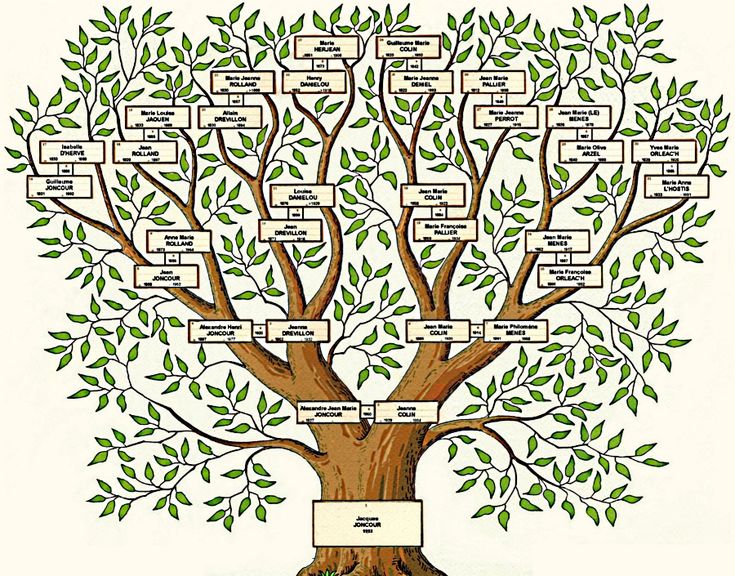Cell phones have become an extension of our lives. We use it for everything: work, leisure, communication and even to pay our bills. Therefore, it is natural to want to personalize it and make it our own. An easy way to do this is to change the theme on your phone.
If you're looking for apps to download cell phone themes, you've come to the right place. In this article, we present the best apps to personalize your phone and give it a unique touch.
Free apps to download cell phone themes
If you don't want to spend money on mobile themes, don't worry. There are many free apps that offer interesting and varied options. Here are some options:
Zedge
Zedge is one of the most popular apps for downloading cell phone themes. It offers a wide range of free options, including wallpapers, ringtones, and icons. Additionally, you can create your own custom themes and share them with the community.
Walli
If you are looking for different and creative wallpapers, Walli is an excellent option. This app offers a unique collection of art and illustrations to personalize your phone. You can even follow your favorite artists and download new wallpapers every week.
Icon Pack Studio
Icon Pack Studio is an application that allows you to create your own icon packs. You can choose from a variety of shapes, colors, and styles to create a custom theme. Also, you can share your icon packs with other app users.
Paid apps to download cell phone themes
If you're willing to invest some money to customize your phone, there are many paid options that offer high-quality, exclusive features. Here are some options:
Nova Launcher
Nova Launcher is one of the best apps to personalize your Android phone. It offers a wide range of features including gestures, app scrolling, and custom icons. The Nova Launcher costs US$4.99, but it's a worthwhile investment for anyone who wants to have a unique phone.
Themer
Themer is an app that offers a wide range of pre-made themes to customize your phone. It costs US$1.99 per month or US$19.99 per year, but offers interesting and unique options like themes based on popular movies and games.
Tips for personalizing your cell phone with themes
- Choose a theme that reflects your personality and style. This will help make your phone unique and personal.
- Try different types of themes, such as minimalist, vintage, futuristic, among others, to find what suits you best.
- Consider combining different elements like wallpapers, icons, and widgets to create a unique, personalized theme.
- Make sure the themes are compatible with your device before downloading them. Some themes may not work correctly on all phone models.
- If you have design skills, try creating your own custom themes using apps like Icon Pack Studio or Zedge.
FAQs about apps for downloading cell phone themes
Is it safe to download phone themes from third-party apps?
Yes, as long as you download apps from trusted sources, such as the Google Play Store or Apple's App Store. Be aware of malicious applications or applications that request access to personal information on your cell phone.
How do I change the theme on my phone?
The process may vary depending on your cell phone model and the operating system it uses. In general, go to your phone's settings, select “Theme” or “Appearance” and choose the theme you want to apply.
Can I create my own phone theme?
Yes, there are many apps that allow you to create your own custom themes. Some examples include Icon Pack Studio, Zedge, and Themer.

Conclusion
Personalizing your phone with themes is a fun and easy way to make it unique and personal. There are many apps available for downloading cell phone themes, both free and paid, that give you a wide variety of options to choose from.
Try different types of themes, combine elements and create your own custom themes to make your phone truly unique. With these tips and recommendations, you're ready to start personalizing your phone with style and creativity!
Also check out:
- Applications to customize your cell phone call screen
- Transform your phone's lock screen with these 5 amazing apps
- Customize your loading screen with these apps