In an era dominated by technology, the security of our mobile devices has become a growing concern. Smartphones, nowadays, are much more than just means of communication; they are repositories of personal information, work tools, and entertainment centers. Therefore, it is essential to protect them against cyber threats such as viruses, malware and other forms of malicious software. In this context, antivirus applications play a crucial role in safeguarding the integrity and privacy of data stored on our cell phones.
Therefore, choosing the right antivirus application for your smartphone is a fundamental step. It's not just about choosing the most popular or the one with the best rating in the app stores, it's about understanding the specific needs of your device and the type of protection you need. In addition to offering virus protection, many of these apps come with additional features such as cache cleaning, performance enhancement, and parental controls, making them versatile tools for cell phone maintenance and security.
The Best Antivirus Applications for Cell Phones
When choosing an antivirus application for your cell phone, it is important to consider its effectiveness, ease of use and the set of features it offers. Below, we list five applications that stand out in the current market:
1. Norton Mobile Security
Norton Mobile Security is a renowned name in the world of digital security. This application offers robust protection against malware, as well as features such as blocking unwanted calls and anti-phishing. Its App Advisor functionality is particularly useful, providing insights into installed apps and potential security risks. Additionally, Norton offers tools for optimizing device performance, ensuring your phone is not only safe but also runs efficiently.
2. Bitdefender Mobile Security
Bitdefender Mobile Security is known for its lightweight and efficient performance. It not only protects against malware, but also includes a built-in VPN for secure browsing and an anti-theft feature. The user interface is intuitive, making it accessible even to less experienced users. Its Autopilot feature provides smart recommendations based on your device usage, personalizing the security experience.
3. Kaspersky Mobile Antivirus
Kaspersky Mobile Antivirus is another giant in the field of cybersecurity. This app offers high-quality virus detection and a battery saving mode that limits resource usage when your phone is not active. Additionally, it has app blocking and call filtering features, providing an extra layer of privacy and security.
4. Avast Mobile Security
Avast Mobile Security is widely recognized for its effectiveness in protecting against malware. In addition to basic antivirus functionalities, it offers features such as junk file cleaning, app blocking, and a Wi-Fi speed meter. Its Anti-Theft feature is particularly notable, allowing remote control of the device in case of loss or theft.
5. McAfee Mobile Security
McAfee Mobile Security is an all-in-one application that not only protects against malware but also offers features such as contact backup, privacy protection, and device locator. Its memory cleaning tool helps maintain your phone's performance, and the CaptureCam feature automatically takes a photo of anyone trying to unlock your phone improperly.
Additional Features of Mobile Antivirus
In addition to basic virus and malware protection, many mobile antivirus apps offer a variety of additional functionality. These can include performance optimization tools such as cache cleaners and battery managers, privacy features such as call blockers and SMS filters, and even anti-theft features, allowing you to locate, lock or erase data on your device remotely. It's important to evaluate which of these additional features are relevant to your specific needs when choosing an antivirus application.
FAQ – Frequently Asked Questions
Q: Is it really necessary to have an antivirus application on your cell phone? A: Yes, we highly recommend it. With cyber threats on the rise, having an antivirus app helps protect your personal information and the integrity of your device.
Q: Do antivirus apps affect phone performance? A: Although some apps may use system resources, many are designed to be lightweight and do not significantly affect the phone's performance. Some even include optimization tools to improve performance.
Q: Can I trust free antivirus apps? A: Many free antivirus apps are reliable and offer basic protection. However, paid versions often offer additional features and better protection.
Conclusion
Choosing a suitable antivirus application is essential to maintaining the security and integrity of your mobile device. Considering the available options and your phone's specific needs, you can select an app that not only protects against cyber threats but also improves your device's performance and usability. Remember that digital security is an investment in protecting your personal information and the longevity of your device.