Blocking unwanted numbers is a common need these days as spam and telemarketing calls have become increasingly frequent. If you want to protect yourself from these calls and maintain your privacy, it is important to learn how to block these numbers.
Fortunately, there are many application options available on the market that can help you with this task. In this article, we will present the best options and explain how they work so you can choose the best one for your needs.
By blocking unwanted numbers, you can avoid unnecessary interruptions and focus on what's important during the day. Keep reading to find out more about this solution.
What are apps to block unwanted numbers?
Unwanted number blocking apps are tools that allow users to block calls and messages from unknown, unwanted or spam numbers. They offer effective protection against unsolicited calls, reduce the number of interruptions during the day and maintain user privacy.
How do call blocking apps work?
Call blocking apps work in a simple way. They scan the user's contact list and automatically identify calls and messages from unauthorized numbers.
Then the numbers are blocked and calls and messages are not received. Some apps also allow users to manually block specific numbers, including telemarketing calls.
Key Features of Apps to Block Unwanted Numbers
- Caller ID: Shows the caller's name or number on the mobile screen
- Call blocking: prevents unwanted calls from being received
- Message Blocking: Prevents unwanted text messages from being received
- Blacklist: Allows the user to create a list of numbers for manual blocking
- Whitelist: Allows the user to create a list of numbers to allow calls and messages
- Customizable Settings: Allows the user to adjust settings to suit their needs
The best apps to block unwanted numbers

Here are the best options available for smartphone users.
Truecaller
Truecaller is one of the most popular call blocking apps. It automatically identifies spam calls and messages, and allows users to manually block unwanted numbers.
The app also shows the caller's name and photo, even if the number is not saved in the contact list. With Truecaller, you can enjoy a telemarketing and spam-free experience, and protect yourself from fraud and scams.
Hiya
Hiya is another popular call blocking app. It identifies spam calls, text messages and telemarketing calls. Hiya also shows information about the caller, including name, location and type of business.
With Hiya, you can protect yourself from unwanted calls and avoid interruptions throughout your day, ensuring your privacy and security.
Mr Number
Mr. Number is an app for blocking calls and text messages. It allows users to create a blacklist to manually block specific numbers as well as automatically identify spam calls.
The application also shows the caller's name on the cell phone screen. With Mr. Number, you can customize your call and message blocking settings to suit your needs and get rid of unwanted calls and spam messages.
Whoscall
Whoscall is another popular call and text blocking app. It automatically identifies spam and telemarketing calls, and allows users to create a blacklist to manually block specific numbers.
The app also shows detailed information about the caller, including name, location, business type, and spam rating. Whoscall also has a privacy protection function, which helps keep your personal information safe.
With Whoscall, you can get rid of unwanted calls and enjoy a smoother, safer experience with your phone.
Also check out:
- Spy apps: How to download and use
- Memory full? Check out 3 apps to clean your cell phone
- Apps to get free WiFi
Conclusion
Unwanted number blocking apps are useful tools to protect privacy, avoid unnecessary interruptions, and prevent fraud and scams.
With the options available on the market, you can choose the application that best meets your needs.
Be sure to try the options presented in this article and find the best solution for you.