The days when you could share a simple photo in an Instagram post are over. Now, not only can you share videos, but with IGTV, you can share ten minutes of video in a single Instagram post. Given this, many people wonder how to download videos from Instagram.
In fact, this is a pertinent question, after all, we are in the age of videos. So, let's see in all details how to download videos from Instagram.
How to download videos from Instagram?
On Android
On android, you will find plenty of apps when you want to download videos from Instagram to your Android phone.
Search the Google Play Store for “Download Instagram Videos” and check customer reviews on some of the top-rated apps. Or don't hesitate to use the application that I'm going to show you right away.
1. Download the app from the Google Play Store.
Go to Google Play Store and download the “Download Instagram Videos” app
2. Go to Instagram
Open Instagram on your phone and navigate to the post you want to download, then click on the post you chose.
3. Tap on the three dots
In the top right corner of the post, you will see three vertical dots. Click on these three dots and a menu will appear.
4. Copy Instagram post link
From the displayed menu options, tap the option that says “Copy link”.
Once you do this, the app will automatically save the video to your phone's gallery.
The downloaded videos are in your phone's gallery in a new album that was created automatically, called “InstaDownload”.
You can also find your downloaded Insta videos by opening the app itself.
When you click on “History”, you will see all the videos you have recorded with the application. To share one of these videos to your own account (with credit to the creator, of course!), press the button that says “Edit”.
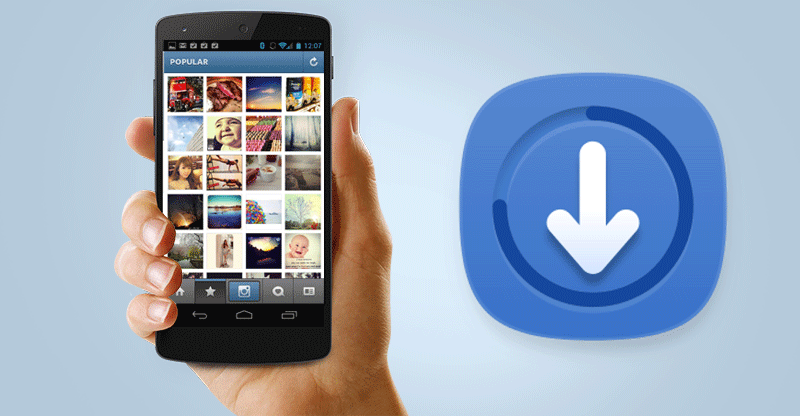
iPhone
As with downloading videos from Instagram to an Android, you can also use an app that can be downloaded from the app store. The process will generally remain the same as previously presented.
But in our opinion, these apps are not necessarily the fastest way to record an Instagram video, which is why we present the video screenshot solution.
Video screenshots are very simple on iPhone, here are the steps to follow:
- Go to Settings > Control Center > Customize commands and tap “screen recording”.
- Access your control center
- Tap the gray recording icon to start recording.
- Record the Instagram video you wanted to record
Stop recording by clicking the same button as before that appears in red. Now you can find your recorded video in your gallery. All you need to do is edit your video to have just the video content you want.
Very simple and practical, right?
See too:
Applications to watch live football
Applications to make a free virtual invitation
Applications for making digital signs on your cell phone