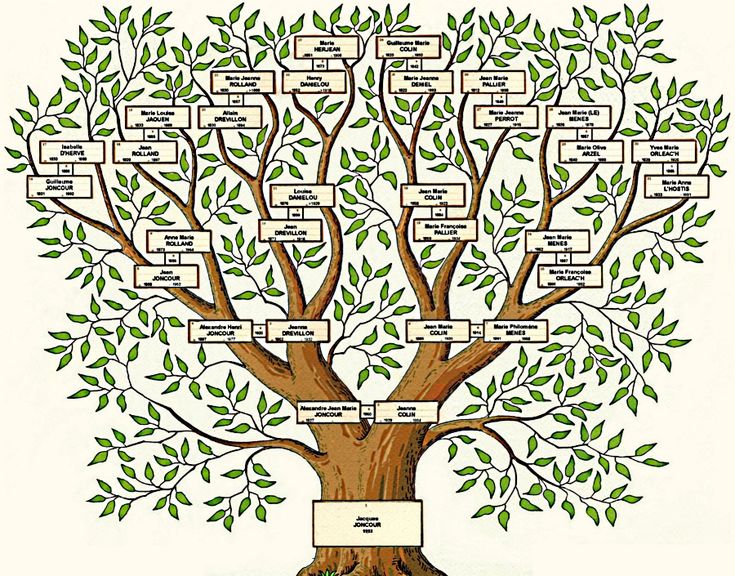The call screen is one of the first things we see when we receive a call, so it's important that it be customized according to our personal taste. But luckily, nowadays there are many apps to customize your cell phone call screen in a few clicks.
Also, customizing the call screen can be a way to make calls more interesting and fun.
In this article, we're going to introduce the best apps to customize your phone's screen.
The best apps to customize your call screen
Zedge
This is one of the most popular apps for customizing screens including call screen. Zedge offers a wide variety of wallpapers, ringtones and alerts to choose from.
Also, the app allows you to create your own ringtones playlist and use your own images as wallpaper.
ringtone maker
This app lets you create your own ringtones from music stored on your device.
Also, Ringtone Maker lets you cut the music to get the desired snippet as a ringtone.
Available to android
Call Screen Customizer
With Call Screen Customizer, you can change the look of your call screen with images, videos, animations and even texts.
The app offers an easy-to-use interface and a huge selection of themes to choose from.
Available to android
How to customize call screen with mentioned apps
To customize the call screen with apps, just follow these steps:
- Download the desired app from your device's app store.
- Choose the wallpaper, ringtone or other element that you want to use on your call screen.
- Apply the desired settings.
- Ready! Now your mobile call screen is customized.
Tips for choosing the best apps to customize your call screen
- Check user ratings and comments: Before downloading an app, it is important to check user ratings and comments to ensure that the app is reliable and provides the desired functionality.
- Choose apps with a wide selection of options: Choose apps that offer a wide selection of wallpapers, ringtones and other elements to customize your call screen.
- Make sure the app is compatible with your device: Make sure the app is compatible with your device's operating system before downloading it.

FAQ for apps to customize call screen
- Is it possible to customize my call screen without downloading apps? Yes, it is possible to customize the call screen without downloading apps, but it usually requires more steps and complex configurations. Apps for customizing the call screen make the process easy and offer a wide selection of options.
- Are the apps to customize the call screen free? Some apps are free while others can be paid for. It's important to check the pricing information before downloading the app.
- Does customizing the call screen affect my device's performance? No, customizing the call screen generally does not affect device performance unless the app used is poorly developed and has performance issues.
See too:
- Customize your loading screen with these apps
- Transform your phone's lock screen with these 5 amazing apps
- The Best Free GPS to Use Without Internet
Conclusion
Call screen customization is a great way to make calls even more interesting and fun. With the wide variety of apps available, it's easy to choose the best app to do this personalization on your device.
Check user ratings and comments, choose apps from a wide selection of options, and check compatibility with your device before downloading them. Customize the call screen with images, ringtones or other elements to make calls even more fun and personal.
Also, make sure the app is compatible with your device and has good reviews to ensure you have a satisfying experience. Customizing your call screen with apps is a great way to express your personality and make calling more fun.
Download the best apps now and customize your call screen today!